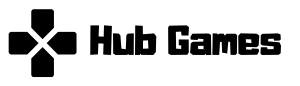Table of Contents
Are you dreaming of a high-end gaming setup but not ready for the hefty upfront investment? A rent to own gaming computer is a smart solution that lets you enjoy powerful PCs on your terms. This payment model is making it easy for gamers, students, and professionals to access great hardware—without emptying their wallets.
With a rent to own gaming computer, you pay manageable weekly or monthly amounts instead of shelling out the full cost at once. That way, you get to play the latest games, work on school projects, or dive into content creation right away. It’s an accessible option—whether you’re a competitive player needing top-tier specs, or a new gamer just upgrading from console.
Let’s break down how rent to own gaming computer programs work and find out if this approach will fit your needs
What Is Rent to Own for Gaming Computers?
Rent to own gaming computers work similarly to leasing a car, but with the option to eventually own your system. You select a gaming PC from a rental company’s inventory, choose a payment plan that fits your budget, and make regular payments until you either own the computer or decide to return it.
The concept targets gamers who want high-performance systems but lack the funds for an immediate purchase. Instead of compromising on specs or waiting months to save money, you can access premium gaming hardware right away.
Most rent to own companies offer gaming PCs with modern processors, dedicated graphics cards, and sufficient RAM to handle demanding games. This makes the option particularly appealing to students who need powerful computers for both gaming and coursework, or young professionals starting their careers who want quality gaming equipment.
Why Choose Rent to Own for Gaming Computers?
Lower Initial Costs
Traditional gaming PC purchases require significant upfront investment. A decent gaming rig typically costs $800-$2,500, which represents a substantial expense for many young adults. Rent to own programs eliminate this barrier by requiring only a small down payment or first month’s payment to get started.
This accessibility means you can start gaming with high-end equipment immediately rather than settling for a budget build that might struggle with newer games or require upgrades within a year.
Easy Upgrades
Technology moves fast, especially in gaming. Graphics cards, processors, and other components become outdated relatively quickly. When you own a gaming PC outright, upgrading means either replacing individual components or buying an entirely new system.
Rent to own agreements often include upgrade options that let you switch to newer hardware during your rental period. This flexibility ensures your gaming setup stays current with the latest titles and performance demands.
No Long-Term Commitment
Unlike financing options that lock you into payments regardless of your circumstances, many rent to own agreements offer flexible terms. If your financial situation changes, you need to relocate, or you simply lose interest in gaming, you can typically return the equipment without penalty.
This flexibility is particularly valuable for students whose living situations and financial circumstances change frequently.
Credit Building Opportunities
Some rent to own companies report payment history to credit bureaus, which can help young adults build or improve their credit scores. Making consistent, on-time payments demonstrates financial responsibility and can strengthen your credit profile for future purchases.
How Does Rent to Own Work?
Basic Process Overview
The rent-to-own process follows a straightforward pattern. First, you browse available gaming computers on the rental company’s website or visit a physical location. Most companies offer various performance tiers, from entry-level gaming systems to high-end rigs capable of 4K gaming and content creation.
Next, you select a payment plan that matches your budget. Options typically include weekly, bi-weekly, or monthly payments. The total rental period usually ranges from 12 to 36 months, depending on the system’s value and your chosen payment schedule.
After completing the application and approval process, you receive your gaming computer and begin making payments according to your agreement. Throughout the rental period, you can use the system as if you owned it, with some restrictions on modifications or damage.
Eligibility Requirements
Most rent to own companies have relatively lenient eligibility requirements compared to traditional financing. You typically need to be at least 18 years old, provide proof of income, and have a valid checking account or debit card for automatic payments.
While some companies perform credit checks, many focus more on your current ability to make payments rather than your credit history. This makes rent to own accessible to young adults who haven’t established extensive credit yet.
Return or Keep Options
At any point during your rental agreement, you usually have the option to return the computer if you no longer need it or can’t continue payments. Some companies charge early termination fees, while others allow penalty-free returns after a minimum rental period.
If you complete all payments according to your agreement, ownership of the computer transfers to you automatically. At that point, you own the system outright and can modify, sell, or keep it as long as you want.
Comparing Rent to Own vs. Traditional Buying
Upfront Cost Differences
Traditional purchases require full payment at the time of sale, which can be challenging for budget-conscious buyers. A $1,500 gaming PC needs $1,500 upfront, plus any applicable taxes and fees.
Rent to own programs might require only the first month’s payment, typically ranging from $50 to $150 depending on the system’s value and your chosen payment plan. This difference makes high-performance gaming immediately accessible to people who couldn’t otherwise afford it.
Long-Term Cost Considerations
The flexibility of rent to own comes with a cost premium. Over the full rental period, you’ll typically pay 1.5 to 2 times the retail price of the computer. A $1,200 gaming PC might cost $1,800-$2,400 total through a rent to own agreement.
However, this comparison doesn’t account for the value of immediate access, upgrade flexibility, and the ability to return the system if needed. For many users, these benefits justify the additional cost.
Flexibility and Ownership
Traditional purchases provide immediate ownership and complete control over your system. You can modify hardware, install any software, and sell the computer whenever you want. However, you’re also responsible for all maintenance, repairs, and upgrades.
Rent to own agreements typically include maintenance and repair services, shifting these responsibilities to the rental company. While this reduces your control over the system, it also eliminates unexpected repair costs and technical headaches.
Top Rent to Own Services for Gaming Computers
Popular Companies
Several established companies offer rent to own gaming computers. Rent-A-Center operates physical locations nationwide and offers online ordering with home delivery. Their gaming PC selection includes systems from major manufacturers like HP, Dell, and custom gaming brands.
FlexShopper operates primarily online and partners with various electronics retailers to offer rent to own options for gaming computers and accessories. They often provide competitive pricing and flexible payment terms.
Progressive Leasing works through retail partners and allows you to rent to own gaming computers from electronics stores and online retailers. This partnership model often provides access to a wider selection of systems.
Features to Evaluate
When choosing a rent to own service, consider their customer service quality and availability. Gaming computers can experience technical issues, and responsive support makes a significant difference in your experience.
Review the company’s return and exchange policies carefully. Some providers allow easy upgrades or exchanges, while others have more restrictive terms that could leave you stuck with outdated hardware.
Examine warranty coverage and repair services. Quality rent to own companies provide comprehensive protection against hardware failures and include repair or replacement services in your agreement.
What to Consider Before Renting a Gaming Computer
Payment Terms and Hidden Fees
Read your rental agreement carefully to understand all costs involved. Some companies charge processing fees, delivery fees, or late payment penalties that aren’t immediately obvious in their advertised rates.
Calculate the total cost over the full rental period and compare it to purchasing the same or similar system outright. This comparison helps you understand exactly how much you’re paying for the flexibility and convenience of rent to own.
System Specifications
Ensure the gaming computer meets your performance requirements. Check the processor, graphics card, RAM, and storage specifications against the system requirements for games you want to play.
Consider future gaming needs as well. If you’re planning to play upcoming releases or get into content creation, choose a system with specifications that will remain relevant throughout your rental period.
Warranty and Protection
Understand what’s covered under your rental agreement’s warranty terms. Most companies cover hardware failures and normal wear, but damage from misuse or accidents might result in additional charges.
Ask about optional protection plans that might cover accidental damage, spills, or other incidents not covered by standard warranties. These plans often cost extra but can provide valuable peace of mind.
Common Myths About Rent to Own
“It’s Always Too Expensive”
While rent to own does cost more than traditional purchasing over the long term, the comparison isn’t always straightforward. The flexibility to upgrade, return the system, or spread costs over time provides value that pure price comparisons don’t capture.
For users who upgrade their gaming systems frequently or aren’t sure about their long-term gaming needs, rent to own can actually be more cost-effective than buying and selling systems repeatedly.
“You Never Really Own the Computer”
This misconception stems from confusion about how rent to own agreements work. Unlike traditional rentals where you return the item at the end, rent to own agreements transfer ownership to you after completing all payments.
During the rental period, you have most ownership rights, including the ability to use the system as you want (within reasonable limitations). Once payments are complete, ownership transfers fully to you.
“It’s Only for People with Bad Credit”
While rent to own programs do serve people with credit challenges, they’re also popular among individuals who simply prefer flexible payment options or want to preserve their available credit for other purchases.
Many users choose rent to own for the convenience and flexibility rather than out of necessity, making it a legitimate option for a wide range of financial situations.
Pros and Cons of Rent to Own Gaming Computers
Advantages
Advantages (Continued)
- Immediate Access: Rent to own gaming computers allow users to start using high-end gaming equipment right away without the need for a large upfront payment.
- Upgrade Options: Many programs offer the flexibility to upgrade to newer models as they become available, ensuring that users stay up-to-date with the latest technology.
- Budget-Friendly Payments: By breaking down the cost into manageable payments, rent to own plans make it easier for gamers to access the devices they need without straining their finances.
For more detailed insights into the benefits of rent to own gaming setups, check out this guide on rent-to-own gaming.
Explore Our Rent to Own Deals
If you’re ready to find the perfect gaming computer for your needs, browse the latest rent to own options on our site at DealHubGaming.com. Discover flexible plans and top-tier gaming machines designed to elevate your gaming experience.
Rent to own programs make high-performance gaming immediately accessible without large upfront costs. This accessibility is particularly valuable for students and young professionals who want quality gaming equipment but lack substantial savings.
The flexibility to upgrade systems during your rental period ensures your gaming setup stays current with evolving technology and game requirements. Traditional purchases lock you into your hardware choice until you can afford upgrades.
Many agreements include maintenance and repair services, eliminating unexpected costs and technical problems that come with hardware ownership. This support can be especially valuable for users who aren’t comfortable troubleshooting computer issues.
Disadvantages
The primary drawback is higher total cost compared to traditional purchasing. Over the full rental period, you’ll pay significantly more than the system’s retail price, which reduces the overall value proposition.
Your system selection is limited to what rental companies offer, which might not include the exact specifications or brands you prefer. Custom builds and specialized components are typically not available through rent to own programs.
Rental agreements often restrict your ability to modify or upgrade individual components, limiting your control over the system during the rental period.
Finding the Right Gaming Setup for Your Needs
Rent to own gaming computers offer a practical solution for accessing high-performance equipment without massive upfront costs. The flexibility to upgrade, manageable payment plans, and included support services make this option particularly appealing for young adults navigating budget constraints while pursuing their gaming interests.
The key to success with rent to own is understanding the total costs involved and ensuring the system meets your performance needs throughout the rental period. While you’ll pay more than traditional purchasing, the immediate access to quality gaming equipment and upgrade flexibility can justify the additional expense.
Before committing to any rent to own agreement, research different providers, read all terms carefully, and calculate total costs to make an informed decision. With the right approach, rent to own can provide an excellent path to the gaming experience you want while building toward eventual ownership.
Ready to explore your options? Start by researching reputable rent to own companies in your area and comparing their gaming computer selections, payment terms, and customer reviews to find the best fit for your gaming needs and budget.
Frequently Asked Questions
What are the best rent to own companies for gaming PCs?
Popular options include Rent-A-Center, FlexShopper, and Progressive Leasing. Each offers different advantages in terms of selection, pricing, and terms, so compare multiple providers before choosing.
How can I improve my chances of approval for a rent to own gaming computer?
Ensure you have steady income, a valid checking account, and accurate contact information. Having employment verification ready can also speed up the approval process.
Can I upgrade my gaming computer while still renting it?
Many rent to-own companies offer upgrade options that allow you to switch to newer systems during your rental period, though terms and availability vary by provider.
What happens if my rented gaming computer breaks?
Most rent-to own agreements include repair and replacement coverage for hardware failures and normal wear. Contact your rental company immediately if you experience technical issues.
Meta data
Meta title
Rent to Own Gaming Computers: Flexible Payment Guide 2024
Meta description
Discover how rent to own gaming computers work, compare costs vs buying, and find the best flexible payment options for high-performance gaming PCs.