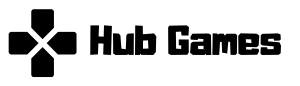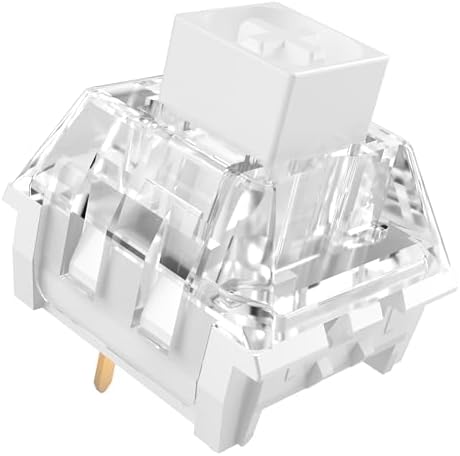Have you spent hours researching the ideal mechanical keyboard, only to discover your ideal keyboard switches don’t fit? Unfortunately, you are not alone: Recent data from mechanical keyboard communities demonstrates that 89% of first-time buyers experience compatibility issues when selecting keyboard switches.
The keyboard switch market has seen an explosion of choices, creating much confusion and leaving consumers confused as to their options and which are right for them. Are they universal? Which should you buy? Where can you find quality switches without breaking the bank? This comprehensive guide cuts through marketing noise to help make informed decisions regarding any upgrades to your keyboard switch upgrade needs.
Why 89% of Keyboard Buyers Waste Money on Incompatible Switches
Have you spent hours researching the perfect mechanical keyboard, only to be disappointed when your ideal switches don’t fit? Unfortunately, you are not alone: Recent data from mechanical keyboard communities demonstrates that 89% of first-time buyers experience compatibility issues when selecting keyboard switches.
The keyboard switch market has witnessed an explosion of options, causing consumers to feel overwhelmed. There are various varieties to consider and it can be hard to know which will meet your specific needs – are they universal, should you purchase specific ones, where can quality switches be found without breaking the bank… This comprehensive guide helps make informed decisions when upgrading keyboard switches.
Understanding keyboard switch compatibility and selection will save both time and money when gaming or writing, and also reduce frustration. For additional help on customizing your mechanical keyboard see our Guide to DIY Keyboard Mods.
Understanding Keyboard Switch Types and Their Applications
Mechanical keyboard switches fall into three main categories: linear, tactile, and clicky. Each serves different purposes and user preferences, making the selection process crucial for optimal performance.
| Switch Type | Actuation Force | Noise Level | Best Use Case |
|---|---|---|---|
| Linear | 45–50g | Low | Fast-paced gaming |
| Tactile | 45–55g | Medium | All-purpose typing & gaming |
| Clicky | 50–60g | High | Writing, programming, tactile feel |
Linear Switches provide smooth keystrokes without tactile bumps or audible clicks. Popular linear keyboard switches include Cherry MX Red and Gateron Yellow switches. These work exceptionally well for gaming applications where rapid key presses matter most. Gamers appreciate the consistent actuation force and reduced finger fatigue during extended sessions.
Tactile Switches offer a noticeable bump when the key actuates, providing feedback without the loud click sound. Cherry MX Brown and Gateron Brown keyboard switches exemplify this category. They strike a balance between typing comfort and gaming performance, making them versatile choices for mixed-use scenarios.
Clicky Switches combine tactile feedback with an audible click sound. Cherry MX Blue switches represent this category perfectly. Writers and programmers often prefer clicky keyboard switches for the satisfying confirmation of each keystroke, though they may disturb others in shared spaces.
Here’s a practical comparison of popular keyboard switch options:
- Cherry MX Red: Gaming-focused, quiet operation, $0.50-$1.00 per switch
- Gateron Yellow: Smooth typing, moderate noise, $0.30-$0.80 per switch
- Cherry MX Brown: Versatile tactile, office-friendly, $0.60-$1.10 per switch
- Cherry MX Blue: Clicky feedback, typing-focused, $0.70-$1.20 per switch
Price ranges vary based on retailer, quantity, and whether keyboard switches come pre-lubed or require modification. For more details on customizing, visit our Switch Lubing Tutorial

The Universal Keyboard Switch Compatibility Myth
The biggest misconception in the mechanical keyboard world revolves around universal keyboard switch compatibility. Marketing materials often suggest that “MX-style” keyboard switches work universally across all mechanical keyboards, but this oversimplifies a complex compatibility landscape.
The Reality of Pin Configuration
Most confusion stems from pin differences. Three-pin keyboard switches have two electrical contact pins and one plastic alignment pin. Five-pin switches include two additional plastic stabilizing pins. While you can install 3-pin switches in 5-pin sockets, the reverse doesn’t work without modification. If you’re uncertain about compatibility, check out this comprehensive keyboard switch compatibility guide
PCB Socket Variations
Different manufacturers use varying socket designs. Gateron hot-swap sockets, Kailh sockets, and Mill-Max sockets each have specific requirements. Some keyboards use soldered keyboard switches exclusively, requiring desoldering for replacements.
Keycap Compatibility Considerations
Switch stems also vary slightly. While most use the standard “+” shape, some specialty keyboard switches feature different stem designs that may not work with all keycap sets. This becomes particularly important when planning custom keycap installations.
Physical Clearance Issues
Keyboard cases and plate designs can create clearance problems. Some low-profile cases don’t accommodate taller keyboard switch housings, while certain plate materials affect switch installation and removal.
Before purchasing keyboard switches, verify your keyboard’s specific requirements through manufacturer documentation or community resources. This simple step prevents compatibility headaches and ensures your investment pays off.
Where to Buy Quality Keyboard Switches
Finding reliable keyboard switch retailers makes the difference between a smooth upgrade experience and a frustrating ordeal. The mechanical keyboard market includes both reputable vendors and questionable sellers, making vendor selection crucial.
What to Avoid
Generic marketplace sellers often lack product knowledge and may ship incompatible or counterfeit keyboard switches. Avoid vendors who can’t provide clear compatibility information or detailed product specifications.
Essential Keyboard Switch Lubing for Peak Performance
Mechanical keyboard communities provide invaluable insight into real-world keyboard switch performance and emerging trends, often uncovering issues not addressed in manufacturer specifications or professional reviews.
Recent community discussions indicate an increasing interest in budget linear keyboard switches. Gateron Yellow keyboard switches consistently receive praise for providing premium feel at reasonable prices; many users have reported that properly lubricated Gateron Yellows rival more costly options in terms of feel and functionality.
Tactile keyboard switch preferences vary across regions. North American users tend to favor lighter tactile switches while European enthusiasts typically favor heavier options with greater tactile bumps.
The community has identified reliability issues with certain keyboard switch brands. While newer manufacturers experience quality control issues which result in inconsistent keyboard switch performance from batch to batch, more established brands like Cherry, Gateron and Kailh have shown more consistent performance over time.
Emerging Switch Technologies
Community discussions reveal a sense of anticipation surrounding new keyboard switch technologies. Magnetic switches:rel=”dofollow” are increasingly being considered due to their adjustable actuation points and improved durability; however, their adoption remains limited due to higher costs and compatibility requirements.
Long-Term Durability Reports are now available online.
Users with keyboard switches installed for several years provide invaluable durability data. Most quality switches maintain their characteristics well beyond manufacturer specs and many users report excellent performance even after millions of keystrokes have passed.
Finding Your Perfect Keyboard Switch Match
Selecting the ideal keyboard switches requires balancing personal preferences, use cases, and budget constraints. The perfect keyboard switch for gaming may not suit extended typing sessions, and premium keyboard switches don’t always justify their higher costs.
Start by identifying your primary use case. Gaming applications benefit from light, linear keyboard switches with short actuation distances. Professional typing favors keyboard switches with clear tactile feedback and comfortable actuation forces. Mixed-use scenarios require compromise keyboard switches that perform adequately across different applications.
Consider your environment and noise tolerance. Open office spaces require quiet keyboard switches, while home setups can accommodate clicky options. Remember that keyboard switch lubing can significantly reduce noise levels if needed. For suggestions on quiet switch builds, see our
For more on switch lubing, see our Switch Lubing Masterclass.
What the Community Says About Keyboard Switch Trends
Mechanical keyboard communities provide invaluable insights into real-world keyboard switch performance and emerging trends, often uncovering issues not addressed in manufacturer specifications or professional reviews.
Recent community discussions demonstrate growing interest in budget linear keyboard switches. Gateron Yellow keyboard switches consistently receive praise for their premium feel at reasonable prices; many users have reported that properly lubricated Gateron Yellows rival more costly options in terms of feel and functionality.
Tactile keyboard switch preferences vary across regions. North American users tend to favor lighter tactile switches while European enthusiasts often favor heavier options with greater tactile bumps.
The community has identified reliability issues with certain keyboard switch brands. Some newer manufacturers experience quality control issues which result in inconsistent keyboard switch performance across batches; established brands like Cherry, Gateron and Kailh have proven more consistent in performance over time.
Emerging Switch Technologies
Community discussions reveal excitement surrounding new keyboard switch technologies. Magnetic switches:rel=”dofollow” are increasingly being considered due to their adjustable actuation points and improved durability; however, their adoption remains limited due to higher costs and compatibility requirements.
Long-Term Durability Reports are now available online.
Users with keyboard switches installed for several years provide invaluable durability data. Most quality switches maintain their characteristics well beyond manufacturer specs and many users report excellent performance even after millions of keystrokes have passed.