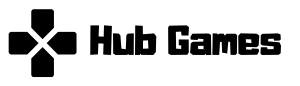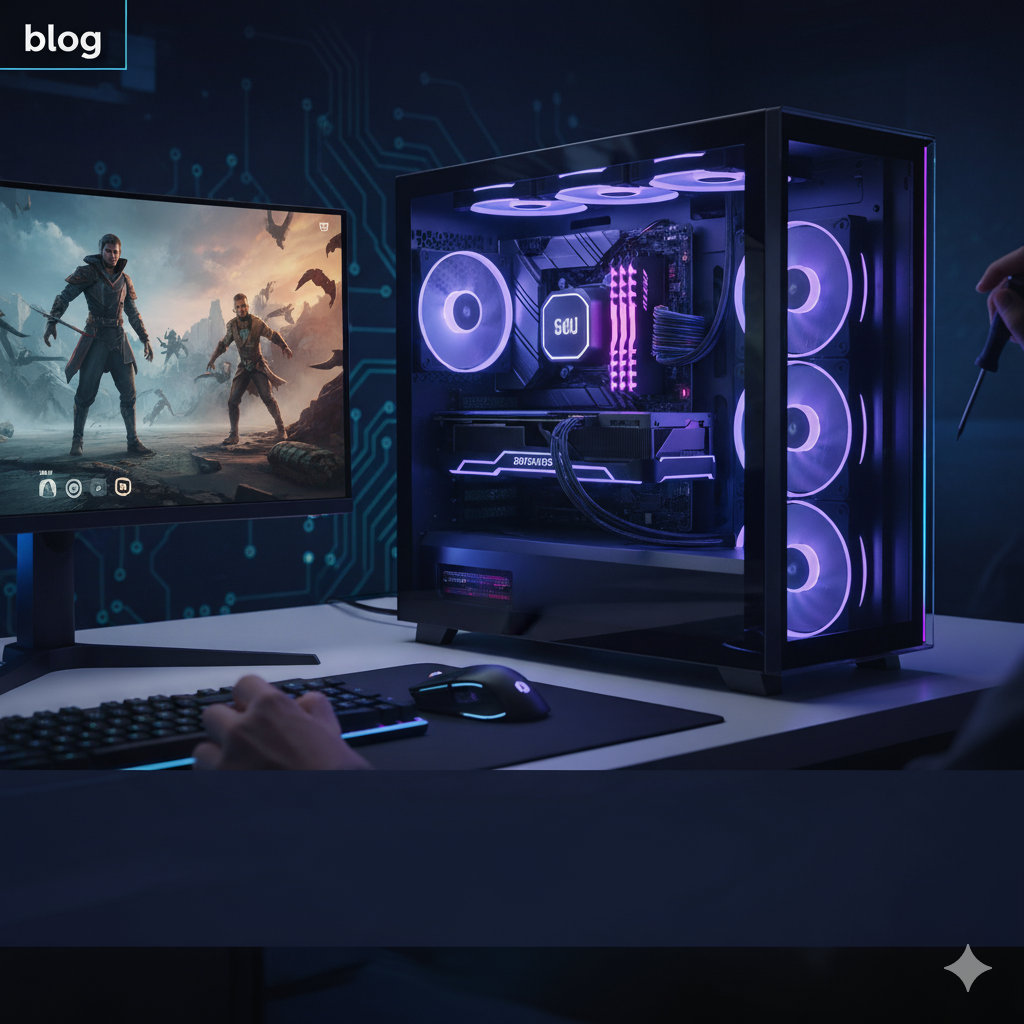Table of Contents
Building a high-performance gaming PC on a strict $600 budget might seem impossible in today’s market, but it’s absolutely achievable with the right component selection and strategy. While pre-built gaming systems at this price point often compromise on performance or use outdated parts, a custom-built PC allows you to maximize every dollar for superior gaming performance.
This comprehensive guide provides a step-by-step walkthrough with a carefully curated parts list that delivers excellent 1080p gaming performance. Unlike generic “top pre-built lists,” we’ll show you exactly how to build a system that outperforms similarly-priced alternatives while giving you valuable hands-on experience and the foundation for future upgrades.
Why Build a PC Instead of Buying Pre-built?
When searching for a gaming PC under $600, you’ll find numerous pre-built options on Amazon and other retailers. However, building your own PC offers several compelling advantages:
Superior Performance for Your Money: Pre-built systems often include unnecessary components or cut corners on critical parts like the power supply. By selecting each component yourself, you ensure every dollar goes toward gaming performance.
Component Control: You choose exactly what goes into your system, avoiding proprietary parts that are difficult to upgrade later.
Learning Experience: Building a PC teaches you valuable skills for troubleshooting, upgrading, and maintaining your system.
Upgrade Path: A well-planned build provides a solid foundation for future improvements, whether that’s adding more RAM, upgrading the graphics card, or expanding storage.
Warranty Flexibility: Each component comes with its own warranty, often providing better coverage than a single pre-built system warranty.
The $600 Gaming PC Build Components
Here’s our carefully selected component list that maximizes performance within the $600 budget:
| Component | Recommended Part | Price Range | Reasoning |
|---|---|---|---|
| CPU | AMD Ryzen 5 5600 | $130-150 | 6-core/12-thread processor with excellent gaming performance and included stock cooler |
| GPU | AMD Radeon RX 6600 | $180-220 | Solid 1080p gaming performance with 8GB VRAM for future-proofing |
| Motherboard | B450 Chipset Board | $60-80 | Reliable platform with upgrade potential and necessary features |
| RAM | 16GB DDR4-3200 | $45-60 | Adequate capacity for modern gaming with good speed for Ryzen CPUs |
| Storage | 1TB NVMe SSD | $50-70 | Fast boot times and game loading with ample storage space |
| Power Supply | 650W 80+ Bronze | $50-70 | Reliable power delivery with headroom for upgrades |
| Case | Mid-Tower ATX | $40-60 | Good airflow and build quality with room for components |
| Total | $555-710 | Target: $600 with smart shopping |
Note: Prices fluctuate regularly. Use PCPartPicker to find current deals and ensure compatibility.
Component Breakdown & Performance Expectations
CPU: AMD Ryzen 5 5600 – The Gaming Sweet Spot
The AMD Ryzen 5 5600 represents exceptional value for budget gaming builds. This 6-core, 12-thread processor handles modern games effortlessly while providing enough processing power for streaming, content creation, and multitasking. The included Wraith Stealth cooler eliminates the need for an aftermarket cooling solution, saving $20-30 in your budget.
Gaming Performance: Expect smooth gameplay in titles like:
- Cyberpunk 2077: 60+ FPS at medium settings
- Fortnite: 100+ FPS at high settings
- Valorant: 200+ FPS at high settings
- Call of Duty: Modern Warfare II: 80+ FPS at medium-high settings
GPU: AMD Radeon RX 6600 – 1080p Gaming Champion
The graphics card is the heart of any gaming PC, and the AMD Radeon RX 6600 delivers outstanding 1080p performance. With 8GB of VRAM, this GPU handles current games comfortably and provides headroom for future titles.
Alternative Option: If you can find the RX 7600 within budget (around $220-240), it offers 10-15% better performance and improved power efficiency.
Expected Frame Rates at 1080p:
- AAA titles: 60-80 FPS at high settings
- Esports games: 100+ FPS at ultra settings
- Older games: 100+ FPS at maximum settings
Memory & Storage: Speed and Capacity
16GB DDR4-3200 RAM provides the sweet spot for gaming performance. Ryzen processors benefit significantly from faster memory speeds, making DDR4-3200 an excellent choice that balances performance and cost.
1TB NVMe SSD transforms your gaming experience with:
- Windows boot times under 15 seconds
- Game loading times reduced by 50-70% compared to traditional hard drives
- Ample space for your operating system, essential programs, and 8-12 modern games
Foundation Components: Motherboard, PSU & Case
B450 Motherboard offers the features needed for this build while maintaining upgrade compatibility for future Ryzen processors. Look for boards with four RAM slots and multiple fan headers for optimal flexibility.
650W 80+ Bronze Power Supply provides reliable, efficient power delivery with enough headroom for GPU upgrades. Never compromise on PSU quality – it protects your entire system investment.
Mid-Tower Case with good airflow ensures components stay cool and quiet during extended gaming sessions. Look for cases with at least two included fans and easy cable management features.
Where to Buy the Parts (Amazon Focus)
Amazon often provides competitive pricing and convenient one-stop shopping for PC components, making it ideal for your gaming PC under $600 Amazon search. Here’s how to maximize your savings:
Shopping Strategy:
- Use PCPartPicker to compare prices across multiple retailers
- Check Amazon’s daily deals and lightning deals for components
- Consider Amazon Warehouse deals for open-box components with full warranties
- Bundle shipping by purchasing multiple components from the same seller when possible
- Read recent reviews to verify component authenticity and performance
Compatibility Checking:
- Verify motherboard and CPU socket compatibility (AM4 for Ryzen 5 5600)
- Confirm RAM compatibility with your chosen motherboard
- Ensure your power supply provides adequate connectors for all components
- Check case clearance for GPU length and CPU cooler height
The Build Process: Step-by-Step
Building your gaming PC is more straightforward than many people imagine. Here’s a simplified overview of the process:
Essential Tools
- Phillips head screwdriver
- Anti-static wrist strap (optional but recommended)
- Clean, well-lit workspace
Build Steps
1. Prepare the Motherboard
- Install CPU in the AM4 socket (alignment markers prevent incorrect installation)
- Install RAM in slots 2 and 4 (usually color-coded) for dual-channel performance
- Install M.2 NVMe SSD in the primary slot
2. Prepare the Case
- Install motherboard standoffs in correct positions
- Install case fans if not pre-installed
- Remove necessary expansion slot covers
3. Install Motherboard
- Carefully place motherboard on standoffs
- Secure with included screws
- Connect front panel connectors (power button, USB, audio)
4. Install Components
- Mount power supply (fan facing down if case has bottom ventilation)
- Install graphics card in top PCIe x16 slot
- Connect all power cables (24-pin motherboard, 8-pin CPU, PCIe GPU)
- Connect SATA or additional storage if needed
5. Final Steps
- Connect all case fans to motherboard headers
- Perform cable management for optimal airflow
- Double-check all connections
- Install Windows and update all drivers
Pro Tips:
- Take your time – rushing leads to mistakes
- Consult motherboard manual for specific connector locations
- Watch reputable YouTube build guides for visual reference
- Test components outside the case first if you’re nervous
Performance Optimization and Future Upgrades
Your $600 gaming PC build provides an excellent foundation for future improvements:
Immediate Optimizations:
- Enable XMP/DOCP in BIOS for full RAM speed
- Update graphics drivers for optimal game performance
- Configure Windows for best performance
- Install essential gaming software (Steam, Discord, etc.)
Future Upgrade Path:
- Graphics Card: Upgrade to RTX 4060 or RX 7700 XT when budget allows
- Storage: Add a 2TB hard drive for game storage expansion
- Memory: Upgrade to 32GB DDR4 for content creation and future-proofing
- CPU: Consider Ryzen 7 5700X or 5800X3D for even better gaming performance
Troubleshooting Common Issues
PC Won’t Start:
- Verify power supply switch is on
- Check all power connections are secure
- Ensure RAM is properly seated
- Confirm front panel connectors are correct
No Display Output:
- Connect monitor to graphics card, not motherboard
- Ensure graphics card is fully seated
- Check if graphics card requires additional power connectors
Performance Issues:
- Update graphics drivers
- Check temperatures using MSI Afterburner or similar
- Verify XMP/DOCP is enabled for RAM
Conclusion: Your Gateway to Gaming PC Under $600 Success
This gaming PC under $600 build delivers exceptional performance that outclasses similarly-priced pre-built systems while providing you with valuable hands-on experience. By carefully selecting each component for maximum gaming performance in a gaming PC under $600, you’ll enjoy smooth 1080p gaming across a wide variety of titles.
The skills you gain building this gaming PC under $600 will serve you well for years to come, whether you’re troubleshooting issues, performing upgrades, or helping friends with their gaming PC under $600 builds. Most importantly, this gaming PC under $600 system provides a solid foundation that can grow with your needs and budget over time.
Remember that PC building is a journey, not a destination. This gaming PC under $600 represents an excellent starting point that will provide years of gaming enjoyment while teaching you the skills needed to tackle more advanced gaming PC under $600 builds in the future.
Ready to start building your gaming PC under $600? Create your parts list on PCPartPicker, compare prices across retailers like Amazon and Newegg, and begin your journey into the rewarding world of custom PC building. Your perfect gaming PC under $600 setup awaits!
For more gaming PC guides, check our mid-range gaming PC builds and beginner’s guide to PC gaming for additional insights and tips.