Universal Wireless Bluetooth Game Controller
Key Features:
- Universal Compatibility:
Works with iPhone 16/15/14 series, iPad, Samsung Galaxy S25/S24, and Windows PCs (Bluetooth 5.0 required) - Direct Play Functionality:
No key mapping or emulator needed for supported games such as Call of Duty Mobile and Diablo Immortal - Enhanced Controls:
Includes two programmable back buttons (M1/M2) and dual 360° analog joysticks - Extended Battery Life:
400mAh rechargeable battery provides up to 18 hours of playtime (charges in 2–3 hours via USB Type-C) - Adjustable Design:
Supports smartphones with screens between 4.9″ to 6.9″
Technical Specifications:
- Connection: Bluetooth 5.0 (range up to 10 meters / 32.8 feet)
- Supported Platforms: iOS 13.4+, Android 6.0+, Windows 7 to 11
- Package Includes: Controller, USB Type-C cable, instruction manual
Compatibility:
iOS 13.4+
- Compatible with iPhone 16, 15, 14, 13, 12, 11, X, 8, 7, 6S series
- Supports iPad, iPad Mini, iPad Air, iPad Pro
Android 6.0+
- Compatible with Samsung Galaxy S25 to S8 series (including Plus/Ultra models)
- Works with OnePlus, Huawei, TCL, Oppo, Motorola, Lenovo Tab, Yoga Tab, Nokia T20, MatePad, and other Android devices
Windows/macOS
- Connects to Windows 7–11 laptops and desktops (Bluetooth 4.2+ required)
- Compatible with MacBook and macOS devices
- Not compatible with wired mode
- Bluetooth adapter required if PC has no built-in Bluetooth
Important Notes:
- Not compatible with Apple TV, iPod, Fire TV, or TV Boxes
- For tablets or PCs, connect via Bluetooth and place device on a flat surface
Troubleshooting:
If the controller does not connect via Bluetooth or fails to function:
- Go to your Bluetooth settings and remove/forget the connected device name
- Reset the controller:
- Locate the small reset hole next to the USB-C port
- While powered on, press the reset button using a pin
- The LED light will turn off after a successful reset
- After resetting, turn off the controller and reconnect using the correct boot mode for your device
Current Promotion:
- Limited inventory: Only 12 units remaining
- Discounted price: $25.59 (50% off MSRP)
- Prime Delivery: Estimated arrival Tuesday, August 19
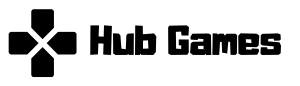












Reviews
There are no reviews yet.