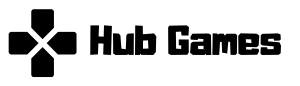Understanding PS5 UI Lag
The PlayStation 5 (PS5) has garnered attention for its impressive capabilities; however, users have reported experiencing UI lag, a phenomenon that can significantly detract from the gaming experience. UI lag refers to the delay between user input and the corresponding reaction on the screen, particularly within the console’s user interface. For instance, when a player presses a button on the controller, there may be a noticeable delay before the corresponding menu appears or action is executed. This can lead to frustration when navigating the PS5 menus, launching games, or accessing settings.
Statistics indicate that a considerable number of PS5 users—approximately 20% based on various online forums—have encountered this issue. Many gamers have articulated that such lag diminishes their experience, particularly in fast-paced games where immediate feedback is crucial. The user experience problems that arise from UI lag can escalate from mere inconvenience to affecting gameplay performance, especially in competitive environments.
There are several potential causes of PS5 UI lag that users should consider. Firstly, hardware limitations can play a role; while the PS5 is built on advanced technology, issues such as insufficient RAM or processing power may affect performance. Additionally, software issues can arise, particularly following system updates that might not optimize UI performance. Network connectivity also has a significant influence on the user interface responsiveness; a poor connection can result in slower loading times. Lastly, the system settings configured by users can inadvertently contribute to lag, such as specific display settings or resolution options. Understanding these factors is essential for gamers aiming to enhance their experience and address the issue of how to fix PS5 UI lag effectively.
Step-by-Step Fixes for PS5 UI Lag
Experiencing UI lag on your PS5 can detract from your gaming experience. Fortunately, several steps can be taken to mitigate this issue effectively. Below are some actionable solutions designed to address how to fix PS5 UI lag, ensuring a smoother gameplay experience.
1. Check for System Updates: Keeping your PS5 software up to date is crucial for optimal performance. Navigate to Settings > System Software > System Software Update and Settings. Ensure that your console is updated to the latest version. Compatibility with new games improves with up-to-date software, preventing issues like UI lag.
2. Optimize Game Settings: Certain settings can have a significant impact on performance. Go to the game’s settings menu and reduce graphics settings such as shadow and texture resolution. This adjustment can lower the strain on your system, resulting in better UI responsiveness.
3. Adjust Display Options: The PS5 features various display options that can affect performance. Access Settings > Screen and Video and consider lowering the resolution and turning off features like HDR. These changes can enhance performance, especially during graphically intensive gameplay.
4. Manage Storage Space: An overloaded hard drive can contribute to UI lag. Regularly check your storage status by going to Settings > Storage. Aim to keep at least 10-15% of your storage free to ensure optimal performance. You may also want to consider using the best ethernet cable for PS5, which allows faster data transfer rates for downloaded games.
If you are dealing with slow download speeds on PS5, reviewing your network settings is advisable. Ensure your console is not connected to a weak network, as this can worsen lag issues. Consider utilizing a wired connection for more stable performance.
By systematically troubleshooting these areas, you can significantly reduce UI lag and enhance your gaming experience on the PS5. Aim to implement these solutions for a noticeable improvement in your console’s performance.
Tips to Prevent PS5 UI Lag
The PlayStation 5 (PS5) offers an immersive gaming experience; however, users may occasionally encounter UI lag that disrupts gameplay. To prevent such issues and ensure optimal performance, there are several best practices that gamers can implement. Firstly, it is essential to keep your console updated. Regular software updates not only introduce new features but also provide critical patches that enhance overall system performance. Be sure to enable automatic updates to streamline this process.
Another crucial aspect of maintaining system health is ensuring that you have a stable internet connection. For those questioning how to fix slow download speeds on PS5, using a wired connection with the best ethernet cable for PS5 can significantly improve network stability and speed. A stable connection minimizes online lag and ensures timely downloads and updates, avoiding frustration during your gaming sessions.
Proper ventilation is also key to preventing overheating which can lead to performance issues, including UI lag. Ensure that your PS5 is placed in a well-ventilated area and free from dust, allowing for efficient cooling. Prolonged exposure to high temperatures can cause the system to throttle performance to maintain temperatures, leading to noticeable lags.
Moreover, keep an eye on the number of applications and games installed on your console. While exploring whether the PS5 4.03 jailbreak will allow games like Days Gone to work better, it’s essential to understand that excessive installation of applications can affect system performance. Regularly review and uninstall any unused games or applications to free up system resources.
By implementing these preventive measures, gamers can enjoy a smoother experience and minimize disruptions caused by PS5 UI lag. Taking the time to manage software and hardware effectively will significantly enhance your gaming enjoyment in the long run.
Frequently Asked Questions (FAQ) about PS5 UI Lag
Many gamers eagerly dive into their favorite titles on the PlayStation 5; however, encountering UI lag can be a source of frustration. Below are some commonly asked questions regarding PS5 UI lag and their answers.
1. Are certain games more prone to PS5 UI lag?
Yes, some titles, especially those with expansive open worlds or intricate graphics, tend to experience more UI lag. For example, games like “Days Gone” might exhibit issues, so players may wonder whether the PS5 4.03 jailbreak will allow this game to work optimally. However, game performance can vary based on how the game is optimized for the PS5 hardware. Keeping your system updated can help mitigate lag issues.
2. Can hardware upgrades resolve UI lag issues on the PS5?
While the PS5 is equipped with advanced hardware that reduces latency, some users may consider improving their network connection to alleviate UI lag. Using the best ethernet cable for PS5, for instance, can significantly enhance download speeds and overall performance. However, be aware that hardware upgrades are limited on the console compared to a PC, as the majority of improvements rely on system updates.
3. When is the best time to perform maintenance to prevent slow download speeds on PS5?
Scheduling routine system maintenance during off-peak hours is both advantageous and effective. This approach minimizes interference from other connected devices. Regularly clearing your cache, adjusting background download settings, and ensuring there are no unnecessary downloads running can assist in eliminating slow download speeds on PS5.
As you navigate these FAQs, keep in mind the different strategies to combat PS5 UI lag effectively. Implementing these recommendations may improve your gaming experience significantly, leading to overall satisfaction with your console.